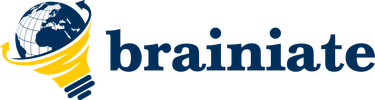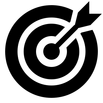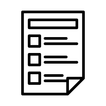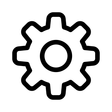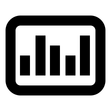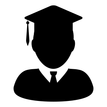We help companies uncover an additional $800k per year by optimizing their Salesforce CRM 💼 |
Unleash the Full Potential of Salesforce with Brainiate 🚀
There comes a point in every organization's journey with Salesforce when a few persistent issues overshadow the promise of increased productivity and streamlined operations. ⏳
At Brainiate, we understand your struggles and are here to guide you through them. 🤝
At Brainiate, we understand your struggles and are here to guide you through them. 🤝
Confusing Salesforce Screens ❓
Salesforce is a powerful tool, but its interface sometimes resembles a labyrinth.
Navigating through countless tabs and fields can be overwhelming, causing frustration and reducing efficiency.
But it doesn't have to be this way.
👉🏼 Learn how Brainiate can simplify your Salesforce screens and turn complexity into user-friendly simplicity.
Navigating through countless tabs and fields can be overwhelming, causing frustration and reducing efficiency.
But it doesn't have to be this way.
👉🏼 Learn how Brainiate can simplify your Salesforce screens and turn complexity into user-friendly simplicity.
Data Quality Issues 📊
Data is the lifeblood of your business, but when Salesforce is filled with duplicate records, incorrect data, or missing information, it can lead to costly mistakes and missed opportunities.
👉🏼 Our team at Brainiate is skilled at cleaning and maintaining high-quality data to ensure your decisions are based on accurate and reliable information.
👉🏼 Our team at Brainiate is skilled at cleaning and maintaining high-quality data to ensure your decisions are based on accurate and reliable information.
Low User Adoption 🚫
You've invested heavily in Salesforce, but if your team isn't using it effectively, that investment isn't paying off.
The reasons for low user adoption can vary, from lack of training to resistance to change.
At Brainiate, we understand these challenges and 👉🏼 have strategies to boost your Salesforce user adoption.
The reasons for low user adoption can vary, from lack of training to resistance to change.
At Brainiate, we understand these challenges and 👉🏼 have strategies to boost your Salesforce user adoption.
Technical Debt ⚙️
Over time, the accumulation of quick fixes, skipped updates, and unused features can lead to technical debt, making your Salesforce instance sluggish and challenging to manage.
This not only hampers performance but also increases the risk of future issues.
Let us help you 👉🏼 reduce your Salesforce technical debt and restore peak performance.
This not only hampers performance but also increases the risk of future issues.
Let us help you 👉🏼 reduce your Salesforce technical debt and restore peak performance.
User Configuration ⚙️
Every business has unique needs, and Salesforce is designed to be highly customizable.
However, configuring it to meet your specific requirements can be complex.
Let Brainiate's experts 👉🏼 optimize your Salesforce configuration to ensure it aligns with your business goals.
However, configuring it to meet your specific requirements can be complex.
Let Brainiate's experts 👉🏼 optimize your Salesforce configuration to ensure it aligns with your business goals.
🚀 Take The Next Step!
Brainiate's team of experts understands the challenges you face.
We empathize with your need to demonstrate ROI, streamline operations, and ensure that Salesforce aligns with your strategic vision.
We empathize with your need to demonstrate ROI, streamline operations, and ensure that Salesforce aligns with your strategic vision.
Remember, at Brainiate, we're more than just consultants.
We're your partners in achieving success with Salesforce!
Together, we can turn your Salesforce from a source of frustration into a powerful tool for your business.
Let's make it happen!
Let's make it happen!
🛠️ Overcome Technical Debt in Salesforce ⚙️We help identify and eliminate the legacy configuration elements that are:
|
🗣️ Fix Communication Gaps 🤝Internal communication gaps often lead to:
|
👥 Resolve Salesforce User Adoption Issues 🆘We help address the reasons behind low end user adoption. These are often caused by:
|
🔄 Rectify the Internal Change Management Issues 🚫Although it's sometimes challenging to get people to follow a new process, this can often be rectified by:
|
🚧 Solve Project Management Bottlenecks ✅Having the team consistently follow a simple, scalable project management framework will :
|
Common Issues We Solve:
|
|
Executive Leaders:
|
Business Managers:
|
Salesforce Administrators:
|
Verticals Served (in alphabetical order)
|
|
|
|